Cheat
Ini dia game online lagi, selain Ninja Saga. hehe.. game ini asik dimainkan, kebanyakan para wanita ni yang memainkan game ini. Dulu, pacar saya juga sering banget memainkan ini game. Seru gt katanya.
Oke, jika sobat suka dengan game ini, dan tak sabar ingin membabat habis ni game. Coba aja pake Cheat Database Farmville ini. Katanya se 100% Sukses Fix.
Step By Step
Tool yang digunakan untuk cheat database farmville adalah:
- Fiddler2 => http://www.megaupload.com/?d=JCICWYYD
- NET Framework 2.0 (Download this if Fiddler2 is not working) Download
- Google Chrome / IE
- Download the latest gameSettings.xml => here
- Download the FV Database above.
- Open Fiddler2
- Click AutoResponder
- Click Add
- At the bottom, in the rule editor, paste this line regex:(?insx)^http://.*gameSettings\.xml into the left box
- Click on the arrow down box and scroll down to click on ‘Find a file’
- Browse to the gameSettings.xml that you have downloaded and click Save
- Now load your Farmville in Chrome or IE or Firefox if you have set the correct settings to capture traffic from the respective browsers. (note: chrome and ie is auto detected by fiddler2)
- Now you will need 2 DairyFarm. Let’s name them DairyFarm A and DairyFarm B.
- Leave DairyFarm A empty. Have 2 cows in the other DairyFarm B.
- Send 1 cow from DairyFarm B to DairyFarm A.
- Go visit a fren and return to your farm.
- DairyFarm A should not be ready for harvest.
- Now send your farmer far away from DairyFarm A.
- Now send him to collect milk from DairyFarm A.
- While your farmer is walking over, Go to market>animals and buy your cashitems or whatever items that you’ve inserted into the database.
- Impt: The moment your collection of milk is 100%, place your cash item into the DairyFarm.
- Wait for in sync error and refresh the game. The cash item will be in the DairyFarm
Steps to add your own items:
1. Open the above gameSettings.xml with notepad
2. Ctrl-F “www.hacktivate.com” and add items like this bull
3. Now find the item to change the type and price.
4. For cash items, Delete those highlighted in Red as shown in the image below.
5. Always remember to Change the ‘type’ into ‘animal‘ The edited item should look like the image below
6. Have fun scrolling through the numerous items and editing them to your liking. Just remember to always update your Fiddler2 gameSettings.xml when you have changed it.






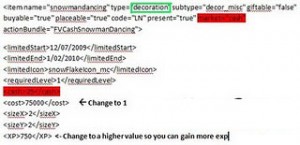
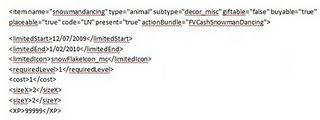
0 komentar:
Posting Komentar